Slack and Telegram are two popular messaging apps used by millions of people worldwide. Both apps have a variety of features that make communication and collaboration easier. One such feature is the ability to schedule messages and set reminders. In this article, we will explore how to schedule messages on Slack and set reminders on Telegram.
Scheduling Messages on Slack
Slack is a popular messaging app used by teams for communication and collaboration. The app allows users to send messages, make calls, share files, and more. One of the useful features of Slack is the ability to schedule messages. This feature allows you to compose a message and set a specific time for it to be sent.
Also Read:- Understanding Consciousness and Its Relationship with Feelings and Embodiment
- How Artificial Intelligence is Learning from Birds
To schedule a message on Slack, follow these steps:
- Open the Slack app and select the channel or user you want to send a message to.
- Compose the message you want to send.
- Click on the arrow next to the send button.
- Select "Schedule message."
- Choose the date and time you want the message to be sent.
- Click "Schedule."
The message will now be scheduled and sent at the selected date and time. You can view, edit or delete the scheduled message by clicking on the clock icon in the message field.
Setting Reminders on Telegram
Telegram is another popular messaging app that offers many features, including the ability to set reminders. Reminders on Telegram are useful for keeping track of important tasks or events.
To set a reminder on Telegram, follow these steps:
- Open the Telegram app and select the chat you want to set a reminder in.
- Type "/remind" followed by the task or event you want to be reminded of.
- Enter the date and time you want to be reminded.
- Click on "Set Reminder."
The reminder will be set and you will receive a notification at the specified date and time. You can view, edit or delete the reminder by clicking on the three-dot menu next to the reminder.
So, both Slack and Telegram offer useful features for scheduling messages and setting reminders. Scheduling messages on Slack is easy and allows you to send messages at specific times, which can be useful for teams or individuals who work in different time zones. Setting reminders on Telegram is also easy and allows you to stay on top of important tasks or events. Both features can help improve productivity and efficiency.
Read More:- Advance Wars 1+2: Re-Boot Camp - A Comprehensive Overview and Review
- Tidal's Hi-Res Audio Switch to FLAC: A Better Option for Audiophiles?
That's it for this article.
Thanks for Visiting Us – fixyanet.com


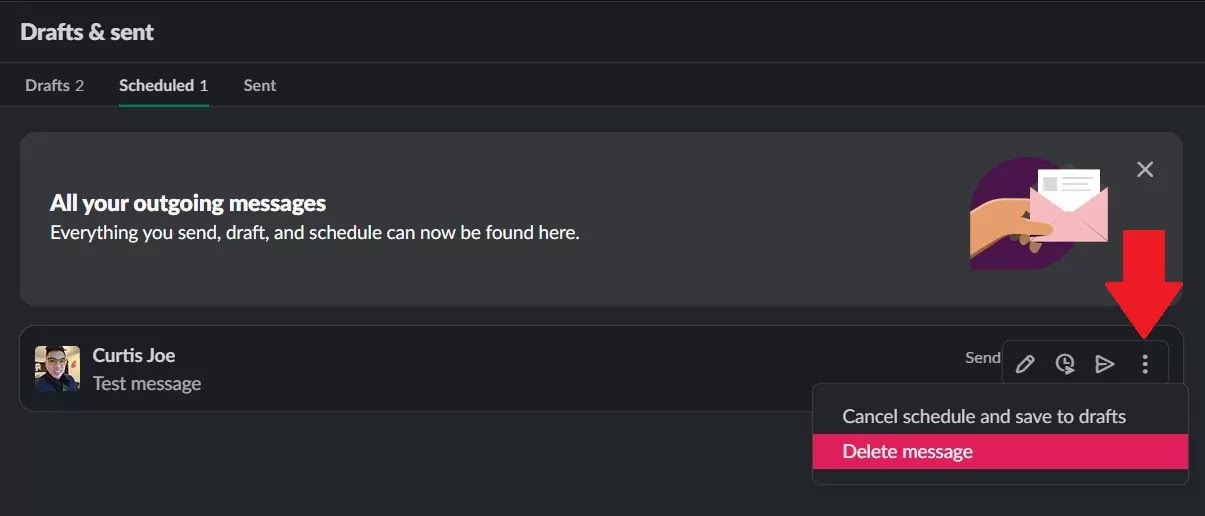
0 Comments