Sennheiser Launches Version 4.6.0 of Wireless Systems Manager with Microphone Receiver Tool
Sennheiser, the renowned audio solutions provider, has recently launched version 4.6.0 of its Wireless Systems Manager (WSM) software. The updated version comes with several new features and improvements, including a microphone receiver tool that simplifies the process of configuring and monitoring wireless microphones. In this article, we will discuss the key features of the new WSM software and how it benefits users.
Table of Contents
- Introduction to Sennheiser Wireless Systems Manager
- Key Features of WSM 4.6.0
- Microphone Receiver Tool
- Benefits of WSM 4.6.0
- Conclusion
Introduction to Sennheiser Wireless Systems Manager
Sennheiser Wireless Systems Manager is a software application designed for managing and monitoring wireless audio systems. It allows users to configure and control Sennheiser wireless devices, including microphones, receivers, and transmitters, from a single interface. The software provides advanced features such as frequency coordination, remote control, and monitoring of system parameters, making it a valuable tool for audio professionals.
Key Features of WSM 4.6.0
Sennheiser's latest version of WSM software, 4.6.0, comes with several new features and improvements. Some of the key features are:
Also Read:- Google's Project Magi and the AI-Powered Search Engine Race
- Playdate Handheld Sales Surpass 50,000 Units: A Fruitful First Step
- Support for the new Evolution Wireless Digital (EW-D) microphone system
- Compatibility with macOS 10.15 Catalina and macOS 11 Big Sur
- Improved frequency range visualization and identification
- Simplified firmware updates for wireless devices
- New language options, including Spanish, French, and German
Microphone Receiver Tool
One of the significant improvements in WSM 4.6.0 is the addition of the microphone receiver tool. This tool allows users to configure and monitor wireless microphone systems quickly and efficiently. With the microphone receiver tool, users can:
- View real-time status information of microphones and receivers, including battery level and signal strength
- Configure settings such as frequency, gain, and EQ for individual microphones
- Identify and troubleshoot issues with individual microphones and receivers
- Create and save custom configurations for different microphone setups
Benefits of WSM 4.6.0
The new WSM 4.6.0 software offers several benefits to audio professionals, including:
- Improved efficiency: With the new microphone receiver tool, configuring and monitoring wireless microphones is faster and more straightforward, reducing the time required for setup and troubleshooting.
- Enhanced control: The software's advanced features, such as frequency coordination and remote control, give users greater control over their audio systems, resulting in better sound quality and reliability.
- Increased compatibility: The software's compatibility with macOS 10.15 Catalina and macOS 11 Big Sur ensures that users can continue to use the latest operating systems while maintaining compatibility with their audio equipment.
- Better user experience: The addition of new language options and the improved frequency range visualization and identification make the software more user-friendly and accessible to a broader range of users.
Sennheiser's Wireless Systems Manager software has always been a valuable tool for audio professionals, and the latest version, 4.6.0, offers even more features and improvements. With the addition of the microphone receiver tool, users can configure and monitor wireless microphones quickly and efficiently, resulting in improved efficiency and sound quality. The software's compatibility with the latest operating systems and the inclusion of new language options make it a more user-friendly and accessible tool for audio professionals.
Read More:- NASA's Retired RHESSI Satellite is Set to Crash on Earth: Is it Dangerous?
- Xenoblade Chronicles 3: Future Redeemed DLC and Amiibo Details Revealed
That's it for this article.
Thanks for Visiting Us – fixyanet.com


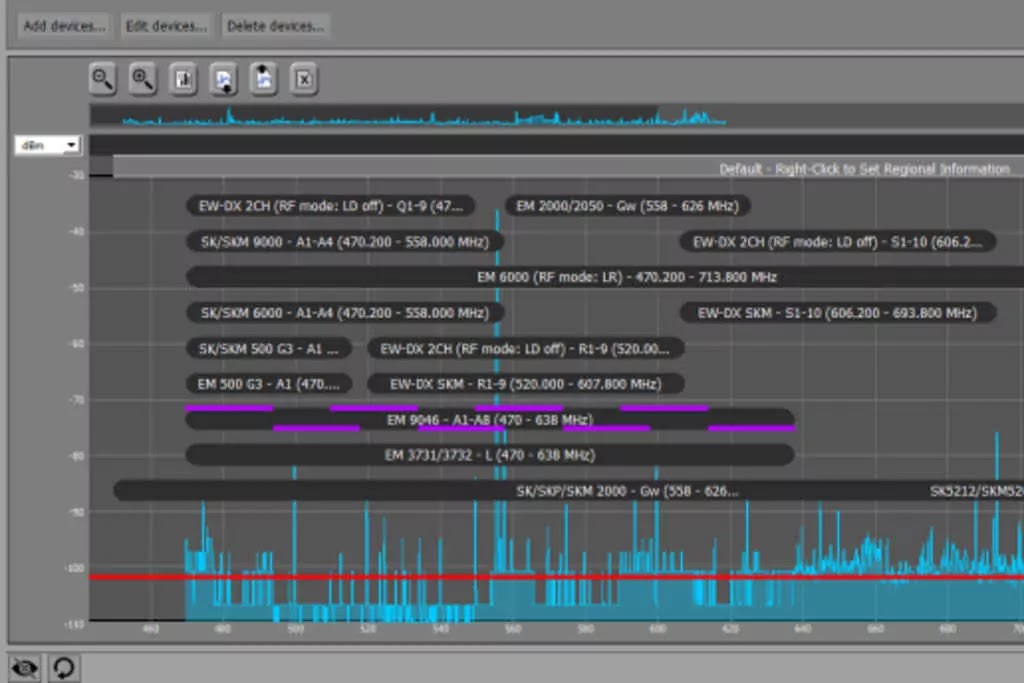
0 Comments