In today's fast-paced world, digital organization is crucial to keep up with the daily grind. With an overwhelming amount of digital content, it's easy to get lost in the clutter. From organizing your travel plans to managing your digital files, this guide will provide tips and tricks to help you streamline your digital life.
Apps for Organizing a Trip: Traveling can be stressful, but with the right apps, planning your trip can be a breeze. From booking flights to finding the perfect accommodations, there are many apps available to make your life easier. Apps like TripIt and Google Trips can help you manage your travel itinerary, while Airbnb and Booking.com can help you find the perfect place to stay. Don't forget to use apps like Uber and Lyft to get around once you've arrived at your destination.
Organizing Your Google Drive: Google Drive is a powerful tool that can help you manage your digital files. With the right organization, you can quickly find the files you need without having to sift through a cluttered mess. Here are some tips to help you organize your Google Drive:
-
Create folders: The first step in organizing your Google Drive is to create folders. Group your files by category, such as work, personal, and school.
-
Use color coding: Color coding your folders can help you quickly identify different categories.
Also Read: -
Name your files appropriately: Give your files descriptive names, so you know exactly what they are without having to open them.
-
Utilize the search function: Google Drive's search function is powerful, so make sure you take advantage of it. Use keywords to find files quickly.
-
Keep it updated: Regularly clean out your Google Drive by deleting files you no longer need.
Managing Your Digital Files: With so many files stored on our computers and devices, it's easy to get overwhelmed. Here are some tips to help you manage your digital files:
-
Delete files you no longer need: Regularly go through your files and delete anything you no longer need.
-
Use an external hard drive: If you have a lot of large files, consider using an external hard drive to store them.
-
Organize your files into folders: Just like with Google Drive, organizing your files into folders can make it easier to find what you need.
-
Use cloud storage: Services like Dropbox and Google Drive can help you store your files in the cloud, which can be accessed from anywhere.
-
Back up your files: Make sure you regularly back up your files to avoid losing important data.
- Imgur to Ban NSFW Content: What It Means for Users and the Internet
- The Potential of Fungal Genetics in Biotechnology
That's it for this article.
Thanks for Visiting Us – fixyanet.com


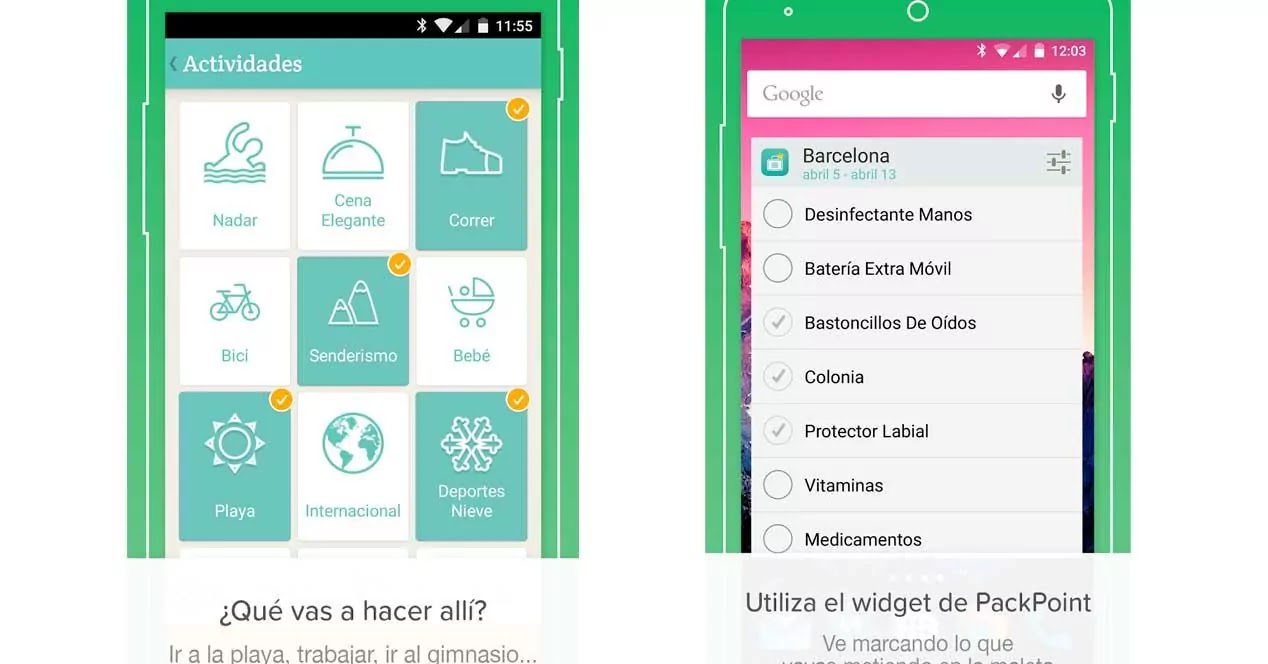

0 Comments