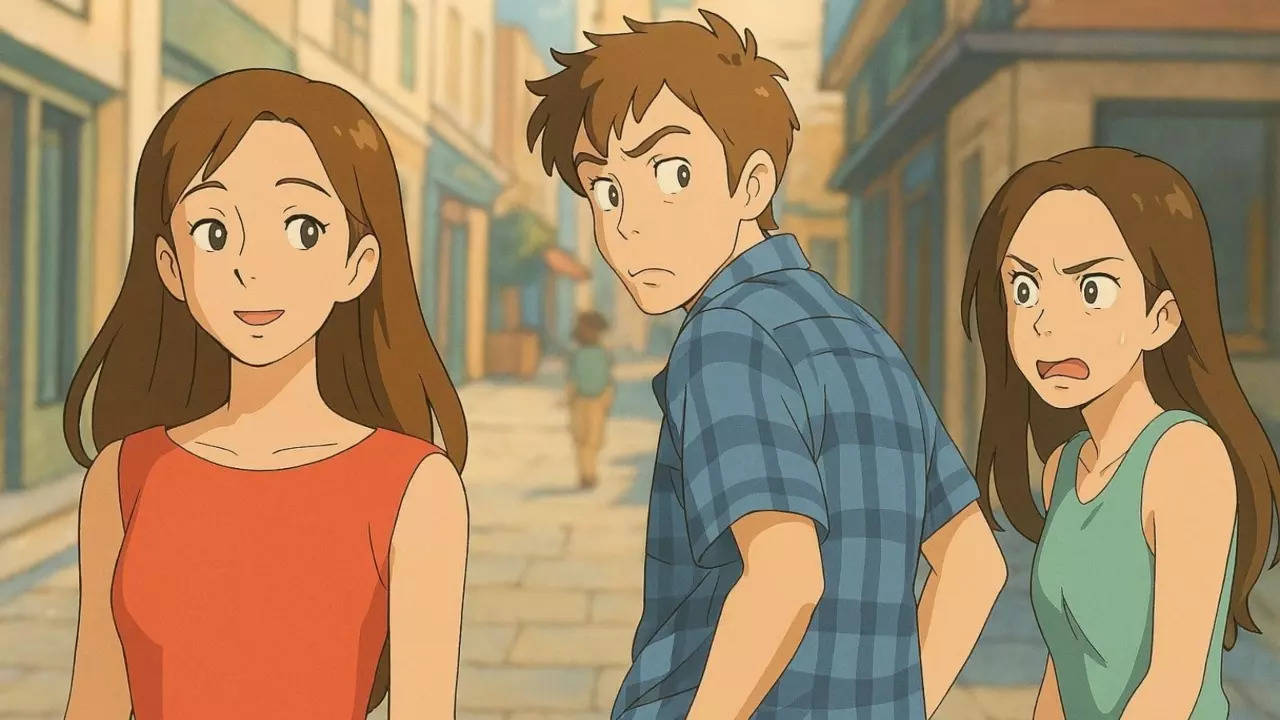
How to Create Ghibli-Style Images Without Paying for ChatGPT Plus
It looks like you uploaded a file. How can I assist you with it?
The internet is buzzing with a fascinating new trend—AI-generated images in the whimsical and magical style of Studio Ghibli. This trend has taken social media by storm, with users sharing ‘ghiblified’ versions of themselves, famous personalities, and even iconic movie scenes. The credit for this explosion of creativity goes to OpenAI’s latest update, which allows users to generate Studio Ghibli-style illustrations through ChatGPT-4.0’s image generation feature.
Also Read:- Wordle Hint & Answer for March 30, 2025 – Can You Crack Today’s Puzzle?
- Arsenal Secures Dominant Victory Over Crystal Palace
OpenAI’s tool transforms ordinary photos into hand-drawn anime-like portraits, reminiscent of the enchanting works of Hayao Miyazaki, such as Spirited Away and My Neighbor Totoro . However, this feature is currently exclusive to ChatGPT Plus subscribers, leaving free users searching for alternative ways to join the trend. But here’s the good news—there are other methods to create Ghibli-inspired images without having to pay for a ChatGPT Plus subscription.
For those eager to experiment with AI-generated Ghibli art, several online tools provide similar results. One such option is xAI’s Grok chatbot, which allows users to create detailed prompts and generate AI-powered illustrations without a subscription. To use Grok 3, simply access the platform, enter a detailed text prompt—such as “A Ghibli-style portrait of a young girl sitting under a cherry blossom tree”—and let the AI work its magic. Users can also upload their own photos to be transformed into anime-style art.
Some users have even discovered workarounds within ChatGPT’s free version to generate these images. While OpenAI has not officially announced free access to this feature, some have reported success by using specific options in the image-generation menu. If you have access to the latest version of ChatGPT, try clicking on the three-dot icon in the prompt bar, selecting the “Image” option, and entering a detailed prompt for the AI to generate a Ghibli-style picture. Some users have managed to ‘ghiblify’ their images without a paid subscription using this method, though results may vary.
For those with a ChatGPT Plus subscription, the process is even more streamlined. Simply log into your account, access the image-generation feature, and enter a creative prompt. You can also upload a photo and ask ChatGPT to transform it into an anime-style portrait. If you’re not satisfied with the first result, you can refine the image by tweaking the prompt or requesting additional modifications to enhance details like lighting and background elements.
The craze around AI-generated Ghibli images has even caused temporary server crashes for ChatGPT. OpenAI’s CEO, Sam Altman, humorously acknowledged this on social media, asking users to “chill” with their image requests as the team worked to restore service. Despite debates about AI-generated art and whether it respects or mimics the true essence of Miyazaki’s work, the trend shows no signs of slowing down.
Ultimately, this AI-driven innovation is providing people with a unique way to experience the magic of Studio Ghibli’s aesthetic, whether through OpenAI’s ChatGPT or alternative platforms. Whether you choose to subscribe to ChatGPT Plus or explore free alternatives, the power to create breathtaking anime-inspired art is now at your fingertips.
Read More:


0 Comments