Introduction: EA servers are responsible for connecting players from around the world to their favorite games like FIFA, PUBG, and others. However, sometimes players encounter connection issues and are unable to join games or access online features. In this article, we will discuss some common solutions to fix connection issues with EA servers and popular games like FIFA and PUBG.
Checking Server Status: Before trying any solutions, it's important to check the server status of the game you're trying to play. This will help you determine whether the issue is with your internet connection or the game's servers. You can visit websites like DownDetector, IsTheServiceDown, or even the game's official website to check server status.
Fixing Connection Issues with FIFA: If you're unable to connect to FIFA servers, try the following solutions:
Also Read:- iOS 16.5 Beta 4: New Features and Improvements Revealed
- Best Wireless Gaming Headsets on Sale: Xbox Wireless Headset and Razer Opus X
- Restart the game and your device
- Check your internet connection and make sure it's stable
- Clear your game's cache and cookies
- Disable your antivirus and firewall temporarily
- Use a wired connection instead of Wi-Fi
Fixing Connection Issues with PUBG: If you're unable to connect to PUBG servers, try the following solutions:
- Restart the game and your device
- Check your internet connection and make sure it's stable
- Clear your game's cache and cookies
- Disable your antivirus and firewall temporarily
- Use a VPN to change your IP address
- Change your DNS server to Google DNS or OpenDNS
Other Common Solutions: If the above solutions didn't work, try the following:
- Update your game and device to the latest version
- Contact your internet service provider and ask them to troubleshoot the issue
- Disable any proxy servers that you may be using
- Temporarily disable any third-party software that may be blocking your connection
- Connect to a different Wi-Fi network or use mobile data
Connection issues with EA servers and popular games like FIFA and PUBG can be frustrating, but they can be fixed with some common solutions. Always make sure to check the server status before trying any solutions, and if the issue persists, try contacting the game's customer support or your internet service provider. By following the solutions mentioned in this article, you should be able to fix most connection issues.
Read More:- Indo-Pacific Zone Corals Discovered to be More Resistant to Global Warming than Atlantic Corals
- 5 Amazing Things to Try on Your iPhone 14 Pro
That's it for this article.
Thanks for Visiting Us – Fixyanet.com


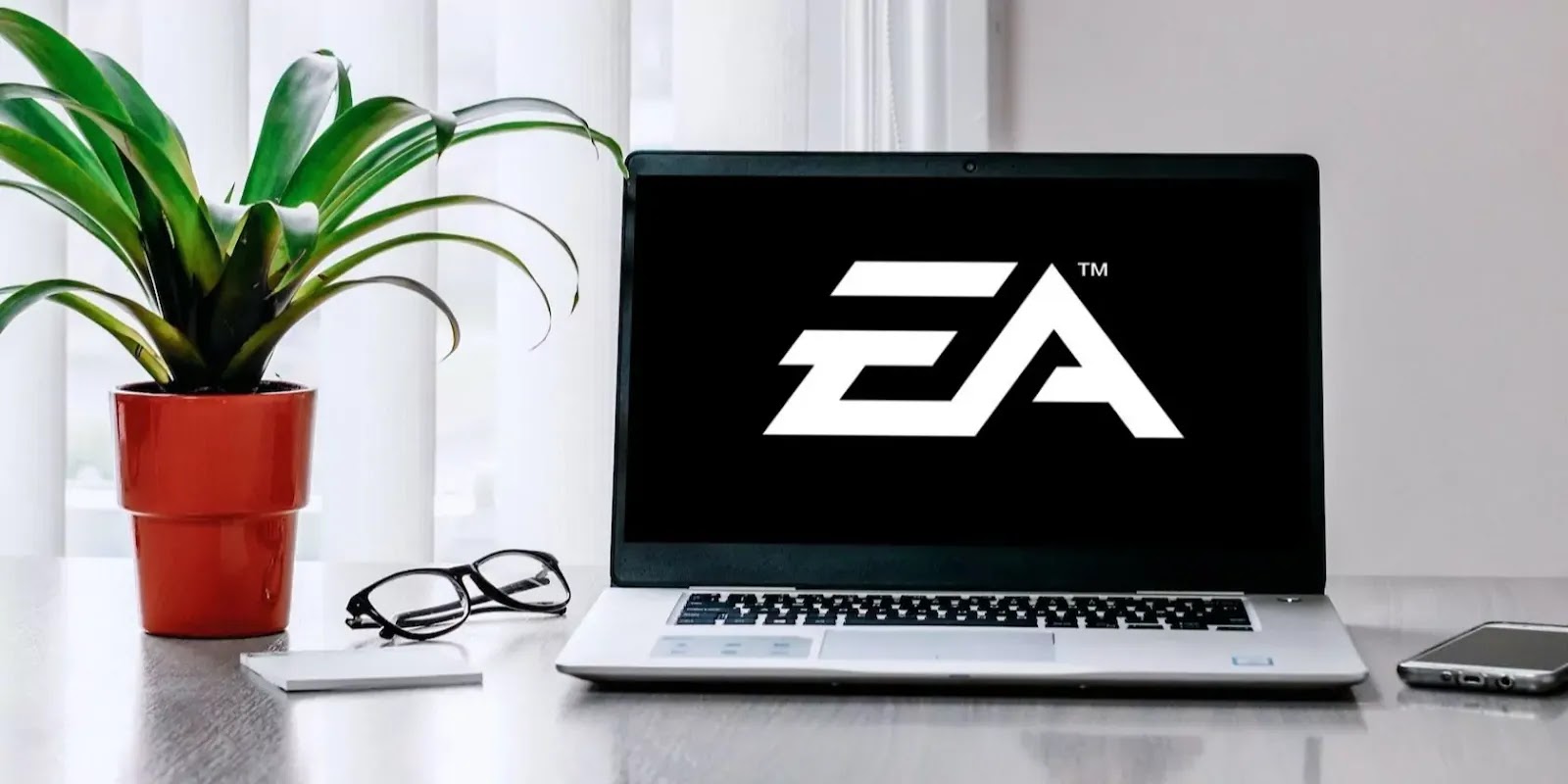
0 Comments